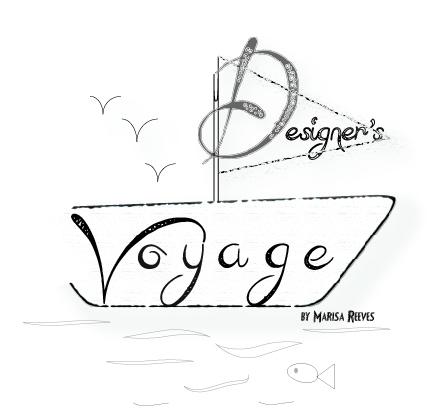Beauty-Blending/Text

Blending Modes:
Original image photo information (thumbnail 1): f/5 Shutter Speed, 1/10sec, January 22nd 2014, 5:04pm
Overlay image information: f/5, Shutter Speed 1/10sec, January 22nd 2014, 5:36pm
I took the image of the perfume, beads and makeup in my bathroom, the window in my bathroom lets in some really good light and the window itself has a pretty cool texture that didn’t really show up in this picture. The image of the tree branches, was actually an accidental picture, it’s not a very sharp image, the lighting is terrible but it worked well for what I did with it. I added an overlay to the perfume image with a soft light filter. I was playing around with the filters and decided I liked the tree in the window but I wanted to keep my soft light effect so I applied another overlay of the same tree branch picture into the perfume image with a darkened filter. It ended up giving off this illusion that shadows were being cast inside of the window from the tree branches.
Type Effect:
Original photo information(thumbnail 1): f/4, Shutter Speed .6/sec, January 23rd 2014 12:23pm
Text overlay image (thumbnail 2): f/4, Shutter Speed 1/6sec, January 23rd 2014, 12:19 am
These images were shot in my bedroom. I used a font called MAWNS handwriting and created an overlay with the bead image with soft light to the word “beauty” I placed the word beauty into the picture of my room and applied a layered mask to get rid of any part of the image I did not want.
-Marisa Faye Reeves